1. Adding a Plugin¶
1.1. Creating a Project¶
Run the following command to create a new project.
flutter create [project_name]
1.2. Adding Files¶
Add the asreader_m24d_plugin folder to your project.
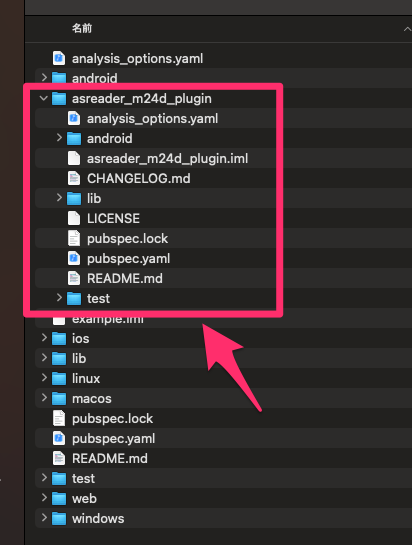
1.3. Editing pubspec.yaml¶
asreader_m24d_plugin:
path: asreader_m24d_plugin
Modify pubspec.yaml as shown in the figure.
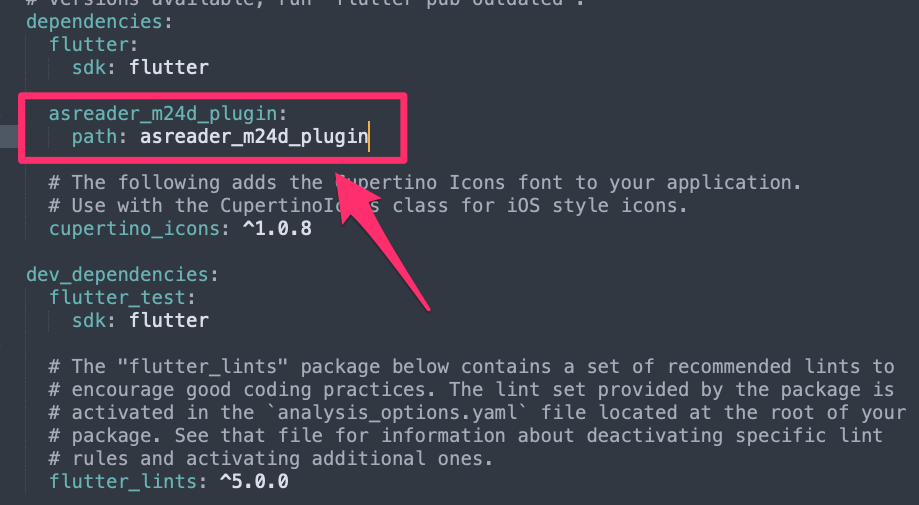
1.4. Installing the Package¶
Run the following command to install the package.
flutter pub get
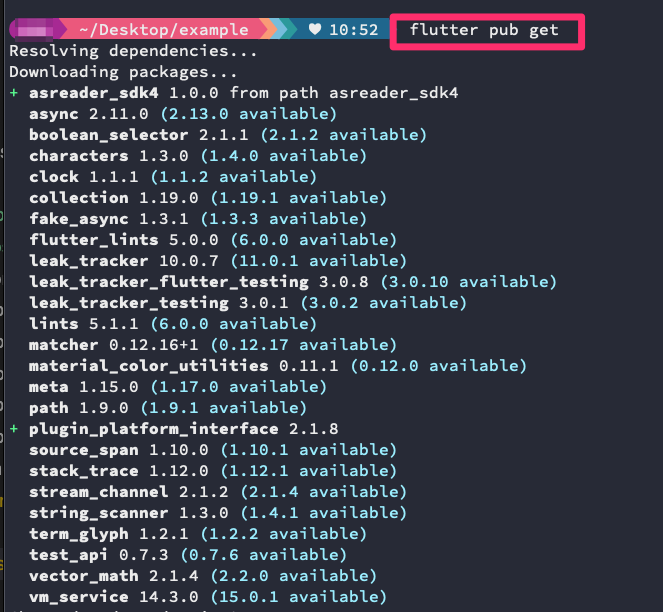
1.5. Using the Plugin¶
You need to import the header file into the project that will use the SDK.
import 'package:asreader_m24d_plugin/asreader_m24d_plugin.dart';